|
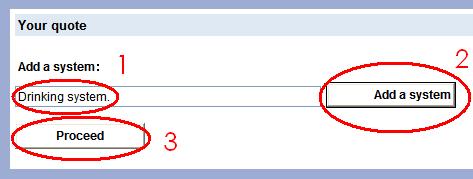
This is the Cart/Offer with nothing in it yet.
1. Filling in, select this text bar with your mouse, and fill in the desired system that you desire. It can always be removed/edited later.
2. Add a System, this button adds the system you just filled in to the your Quote. if you do not click this button the system that you just filled in will not go to your your Quote.
3. Proceed, Once you added the desired system(s) you can proceed to the next form by clicking this button. The next form is in the picture below.
2
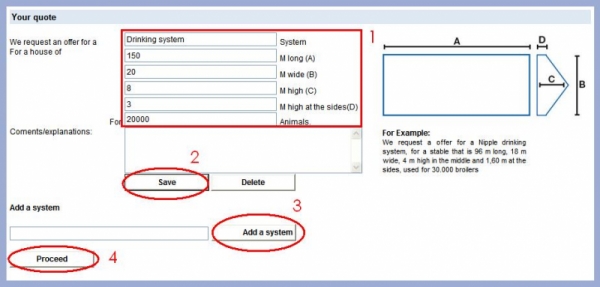
This is your Quote, all systems you selected will be shown here.
1. Your Quote: Please fill in this form to give Agromax all the required information so that we can make a custom system that will fit your poultry house.
2. Save: this button is used to save the information/comment you just filled in to the Cart. If you do not click this button you are forced to fill it in again.
3. Add a System: this button adds the system you just filled in to the your Quote form. if you do not click this button the system that you just filled in will not go to your Quote.
4. Proceed: When the form is filled where needed for your system, press proceed to go to the next form ; Your data
3
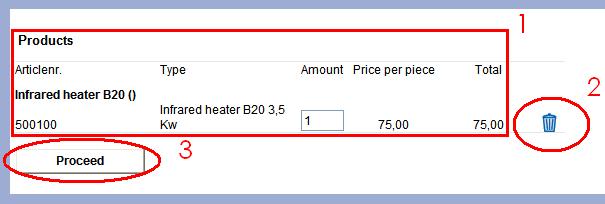
This is what your Quote looks like when you added a article.
1. Products, here you see the Products you chose, under amount you can fill in the amount of the article you want, you also see the price per piece and the total price. (The article number is used by agromax logistics department)
2.Bin, The Bin allowes you to delete articles in your quote, select the article you wish to delete, when it turns blue click the bin to delete it
3.Proceed, click this button to proceed, please check your order carefully to see if everything is correct before you press this button
|